How to create a Q&A knowledge base in the visual editor
If you created your bot in the visual editor, you can connect it in the Question answering (FAQ) tab → Create empty database.
Creating the knowledge base
To create your own base of questions and answers, select the Question answering (FAQ) tab and click Create a new knowledge base:
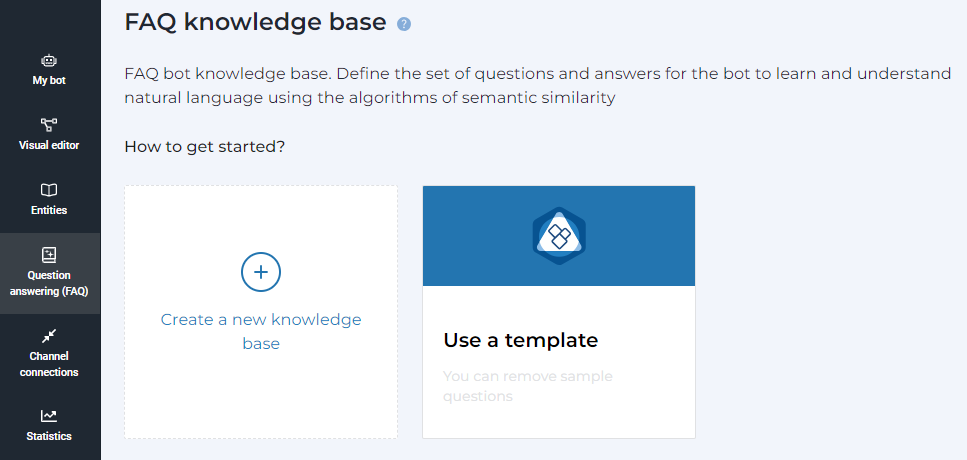
Here you can add a list of questions and answers to them:
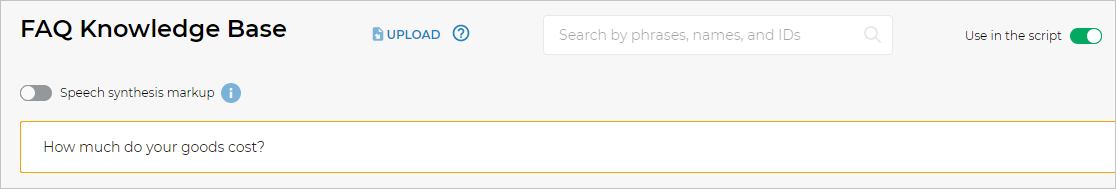
Write a question and press Enter to add it to the knowledge base.
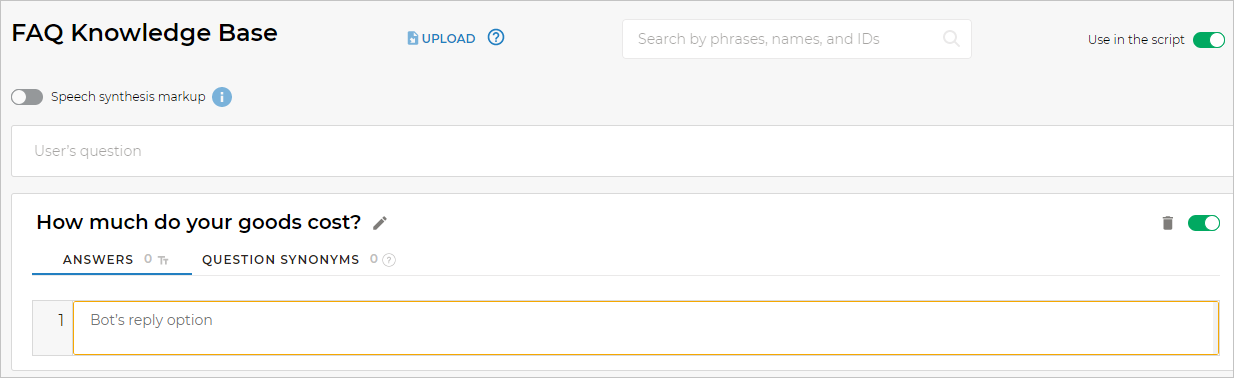
You can assign multiple answers to each question:
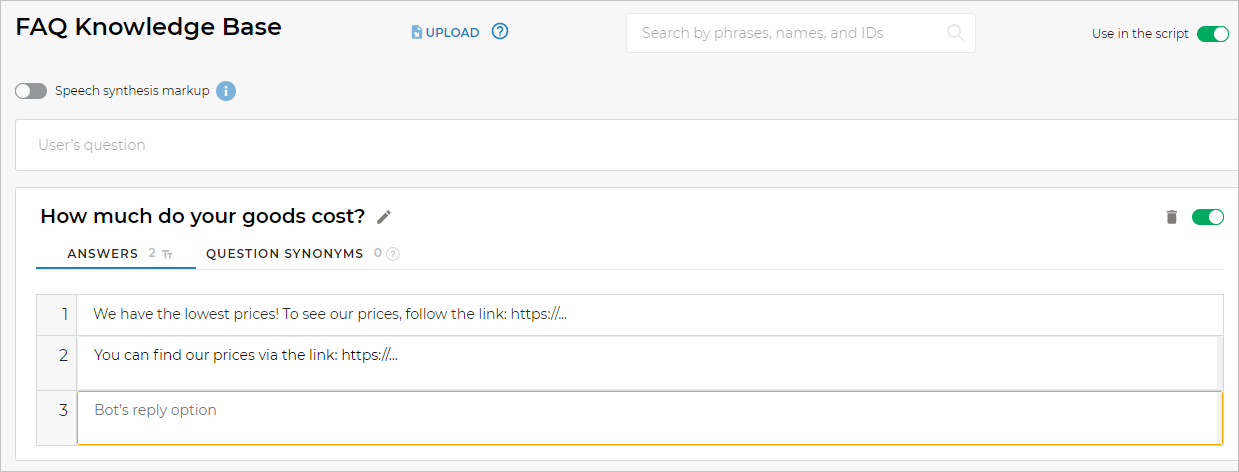
Aimylogic will choose a random answer that will be used in the script by the bot. You can also specify several options for the question — question synonyms:
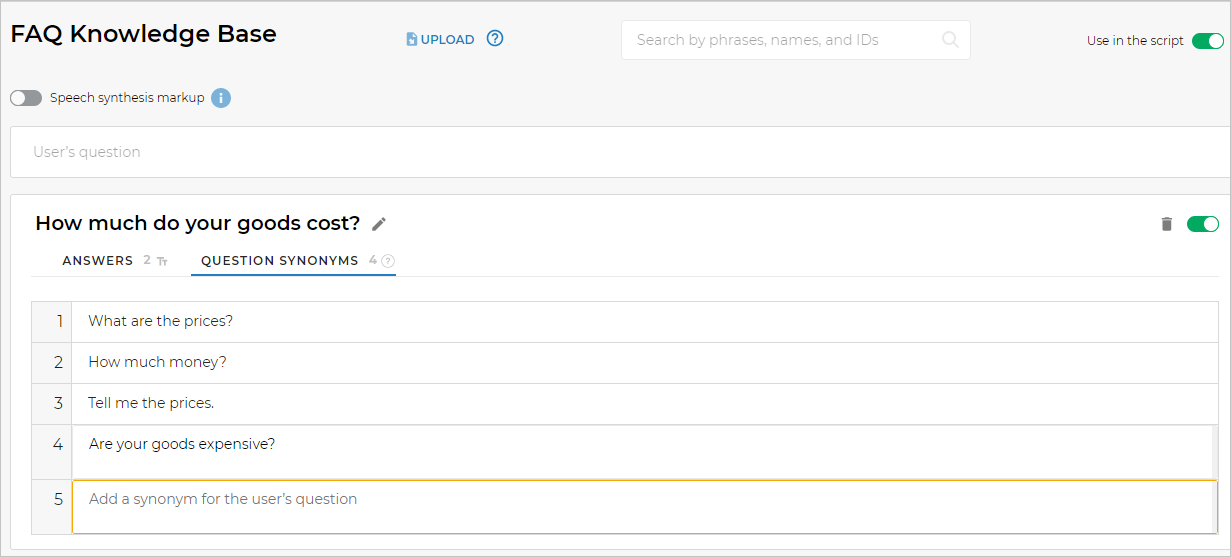
If you specify question synonyms, the bot will recognize the customer’s question better even when they use other phrases for the question. The more question synonyms you specify, the better your bot will understand the customer.
You can also activate the Speech synthesis markup option if you want the bot to use speech synthesis in phone channels.
Uploading a pre-made knowledge base
If you already have an XLS file with all the questions and answers, you can upload it to Aimylogic instead of manually filling in the questions.
The file must contain two columns, one with questions and one with answers. No column names are required.
Select the Upload button at the top of the knowledge base page and choose the XLS file. New questions and answers will be added automatically.
Line breaks in bot answers
If you want your bot to display multiple lines in the answer, use the \n sequence for line breaks:
Here is what I can do:\n- Tell you about our product prices; \n- Answer your questions about our services and products; \n- Take an order.
Each piece of text after the \n sequence will start from a new line.
Speech markup
If you are using the Q&A knowledge base for creating a script for call campaigns or other voice channels, you might need to use speech markup in the answers you add to the knowledge base.
Turn on the Speech synthesis markup option so the bot can use it.
Markup will be applied to the answers added manually and via file upload.