What is a screen?
Screens and blocks are basic Aimylogic concepts.
A screen is a state of a bot in which it performs an action, displays some info for the user and expects some user action. Screens are connected with relationships (arrows) in the visual editor.
This is a screen containing one block:
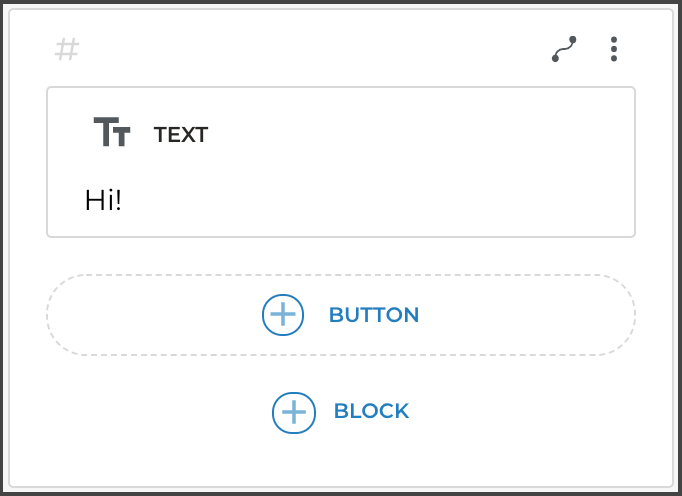
A screen can contain various blocks. This is a screen containing three blocks:
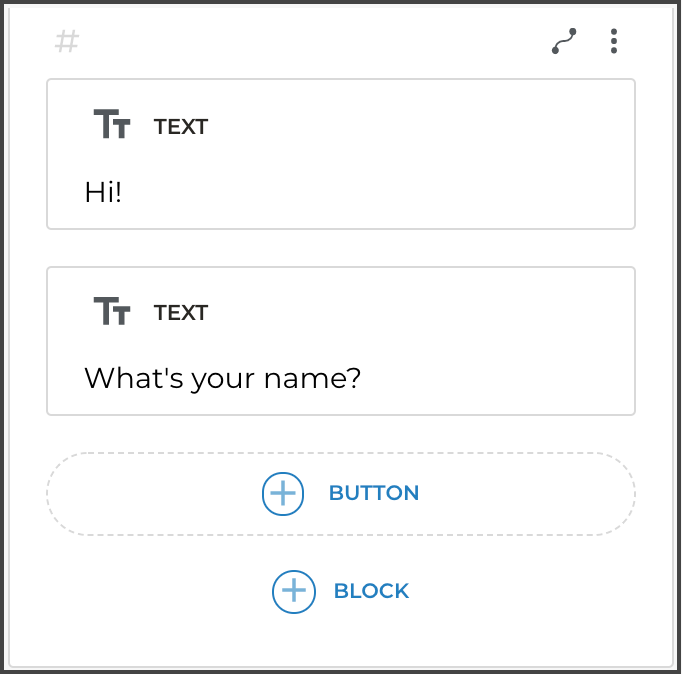
These are two interconnected screens:
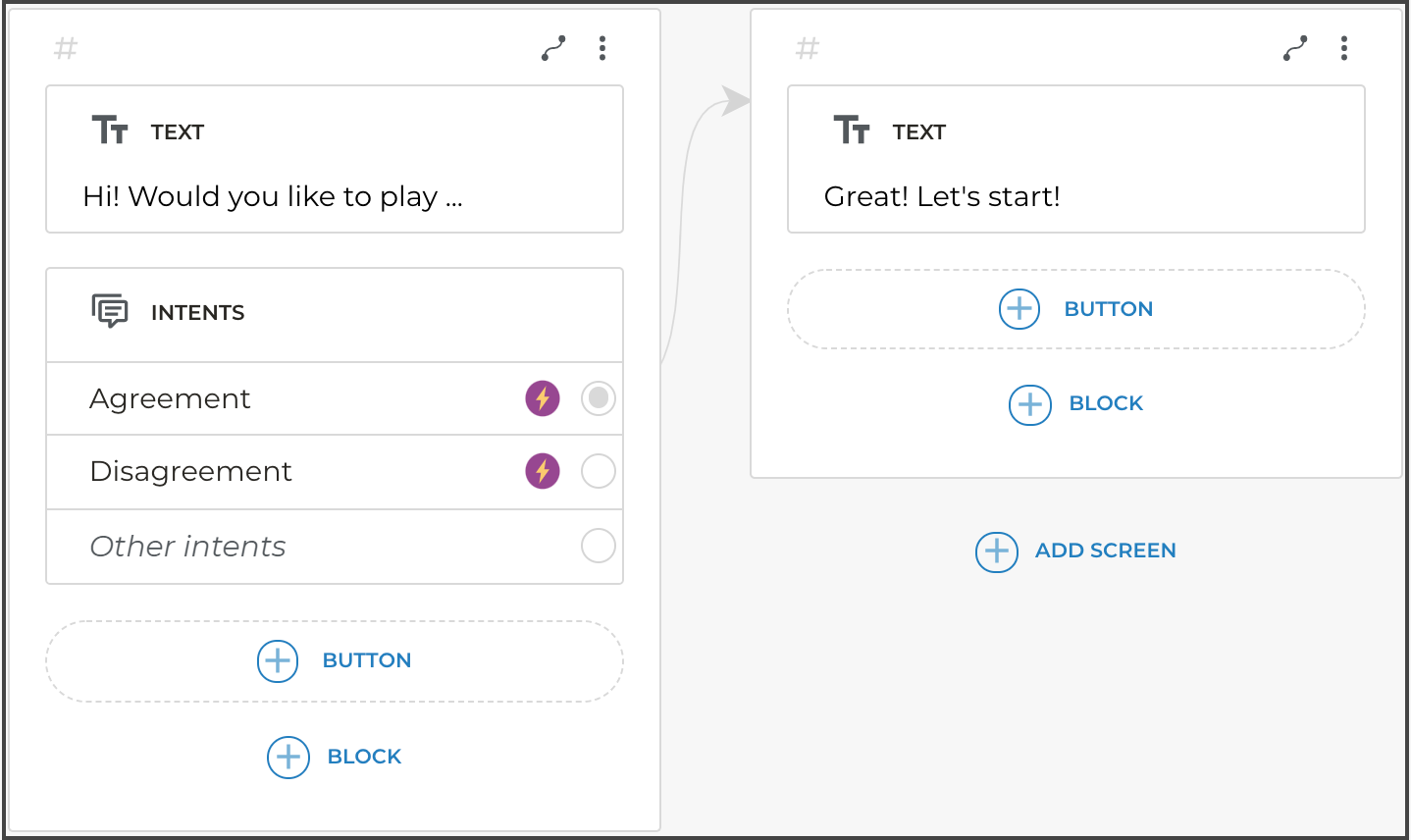
How to create a new screen
To create a new screen, hover over an empty space in your script, click “+ SCREEN” and select a block. A screen that contains one block will be created. You can later add more blocks to this screen if necessary.
How to name a screen
Click the # symbol at the top of the screen to assign a name (label) to your screen. Enter the name and pick the color to make the difference between them more different:

How to move screens
To move the screens, place your mouse at the upper left corner of your block. Drag the block to anywhere in the script.
How to copy, cut and paste screens
There’s currently no option to copy, cut, or paste screens in the script, but you can do it with blocks.