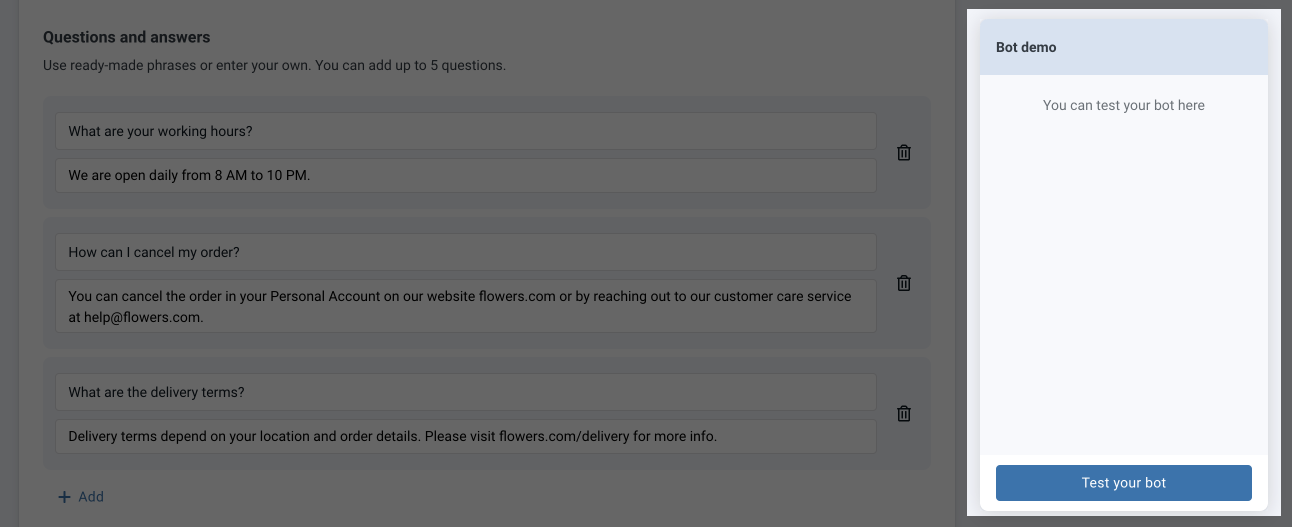How to create a Q&A knowledge base in the skill builder
If you created your bot using the skill builder, you can connect a knowledge base using the “Question answering (FAQ)” skill.
The skill builder has limited capabilities for the knowledge base. If you find yourself running short on them, you can use the knowledge base in the visual editor or FAQ modules in JAICP. In order to do this, you will need to create a new bot.
Adding the “Question answering (FAQ)” skill
To create a question and answer database, add the “Question answering (FAQ)” skill to the bot:
-
Go to the Skills tab and click Add skill:
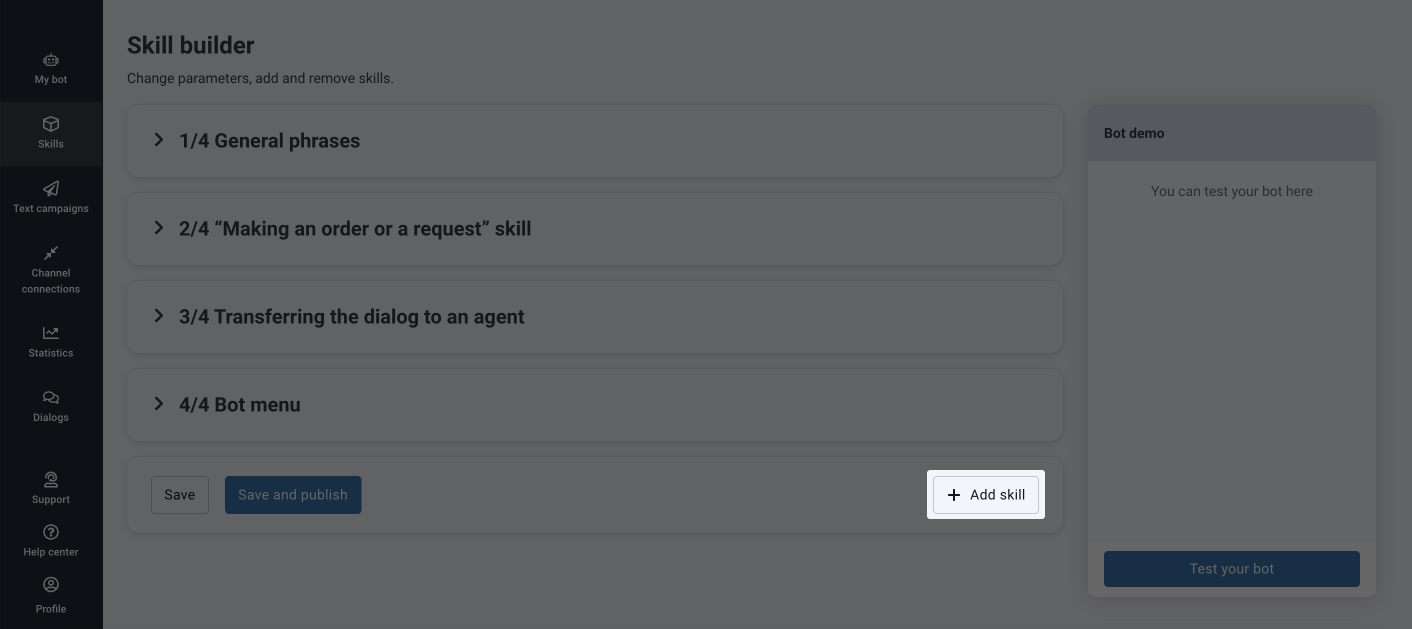
-
Select the Question answering (FAQ) skill:
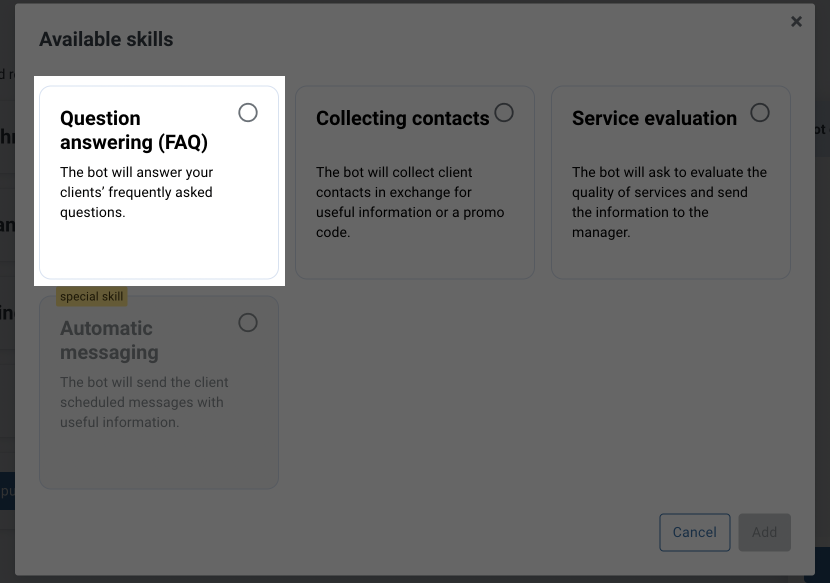
-
Select the bot’s communication style and include company details. Provide also contact information.
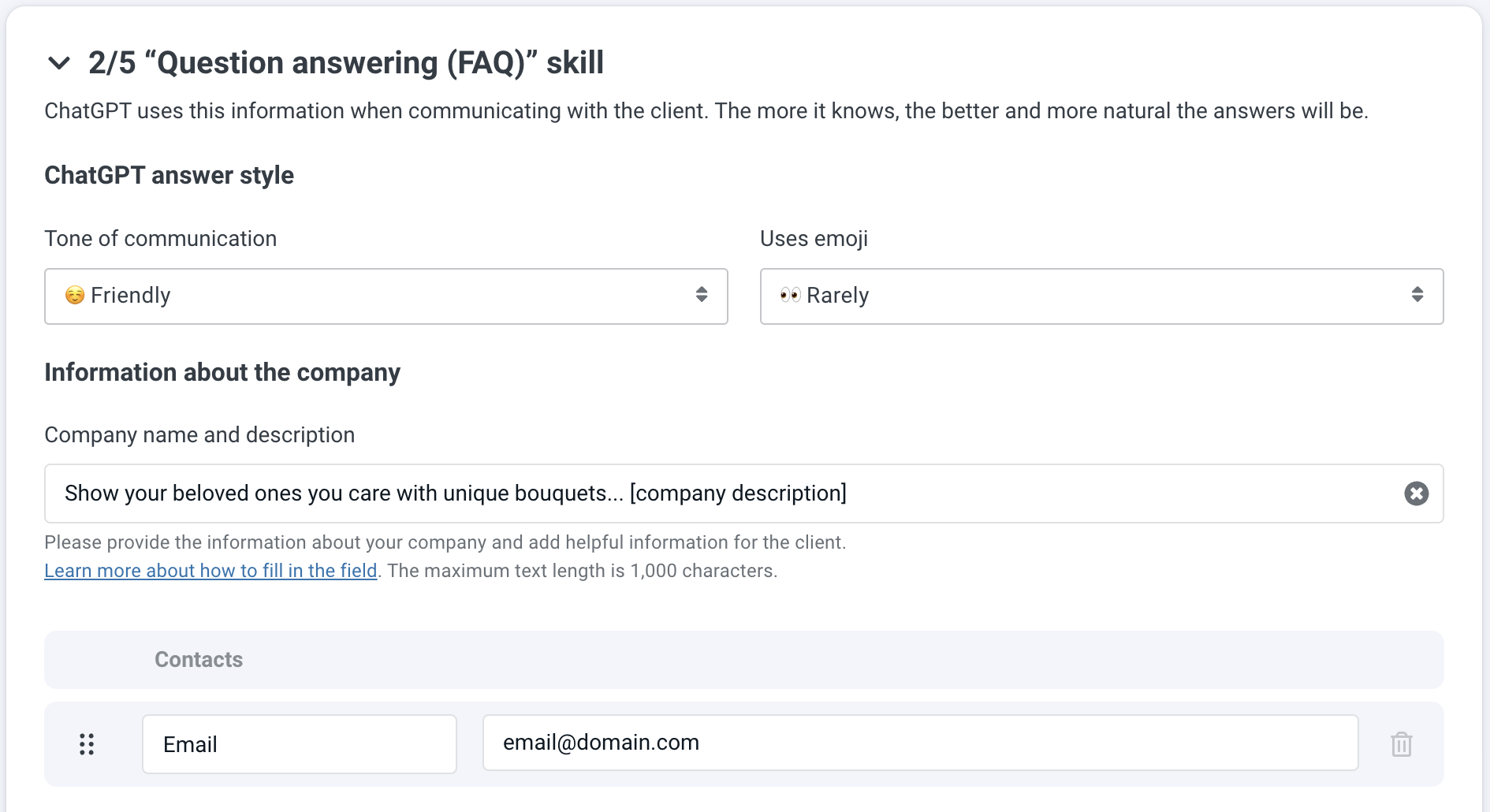
-
Enter potential user inquiries and corresponding bot responses:
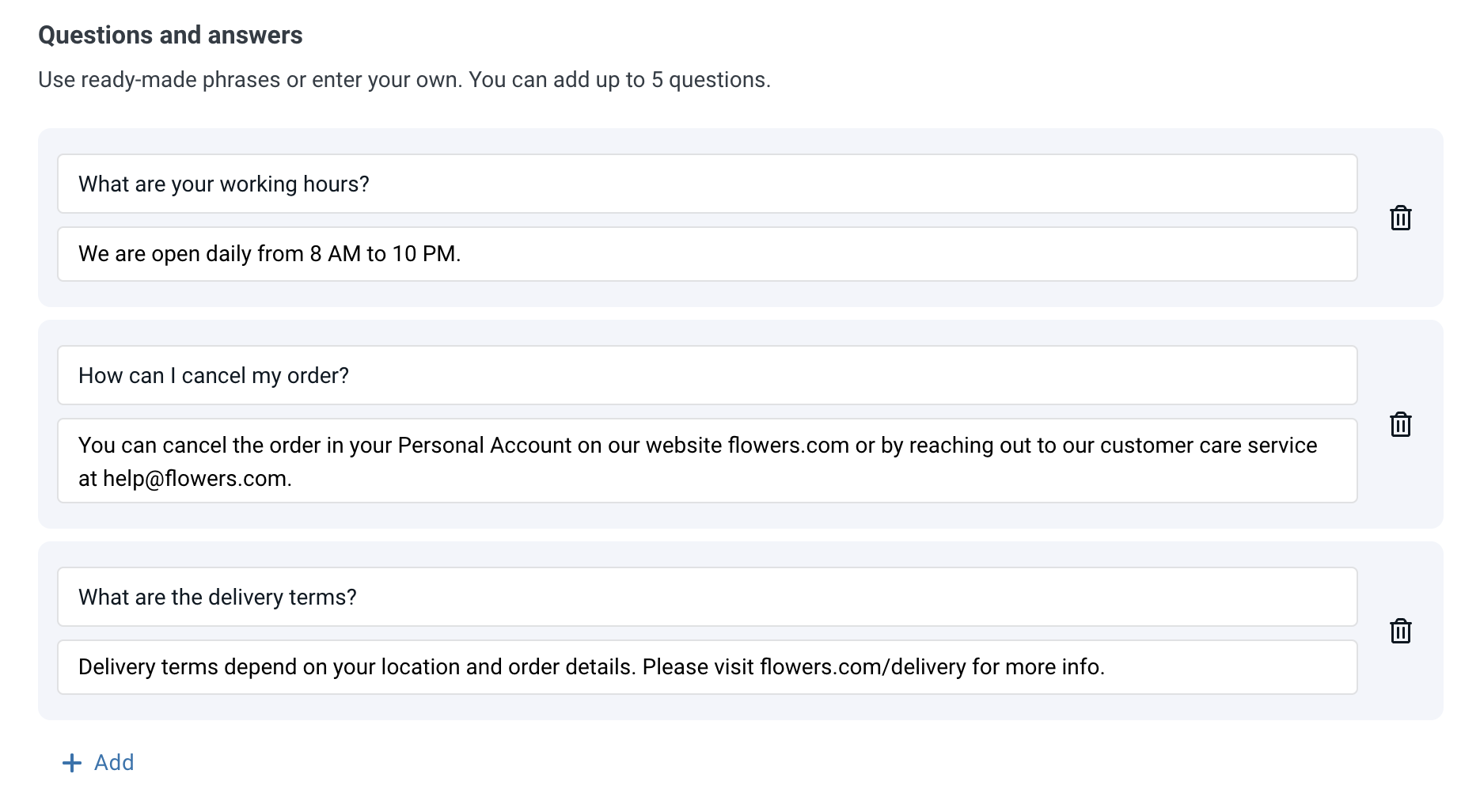
-
Click Save and publish.
Skill testing
While working on the knowledge base, you can check whether the question in a particular phrase is correctly recognized. To do this, click Test your bot in the test widget on the right side of the page: