Call transfer to agent block
With Aimylogic, you can transfer the current dialog to the agent both in a chat and during a call. This is most useful in cases when the bot is unable to process the client’s request and requires human help.
You can use the Call transfer to agent block for both outbound and inbound calls.
tip
If you want to use this block for inbound calls, make sure you have created a script for receiving inbound calls and added your own SIP connection to this script.
If you use your own SIP connection, billing is suspended when the call is transferred to the agent. Billing will resume as soon as the dialog returns to the bot.
Add the block
-
To add the block to your script, pick it from the block menu.
-
In the block settings, specify the phone number the dialog should be transferred to.
-
The connection you have specified in the telephony settings will be automatically used.
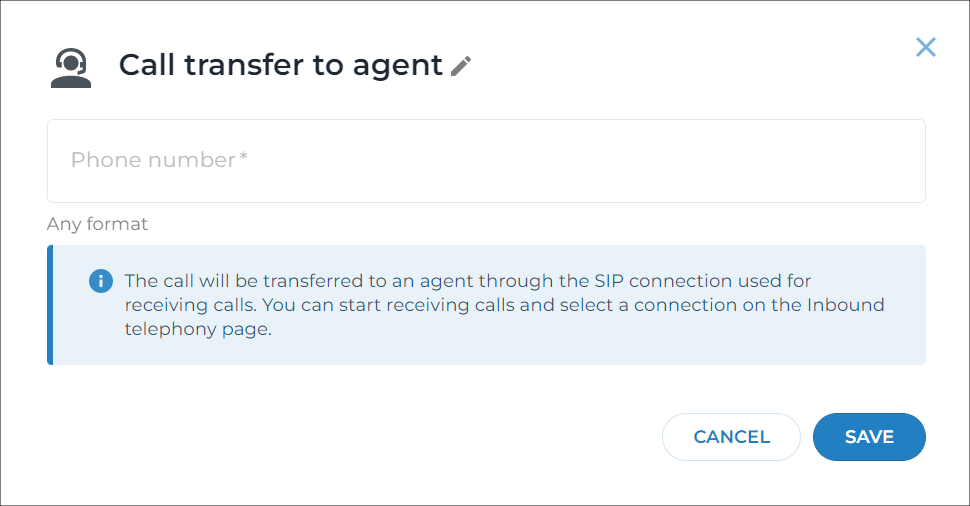 cautionThe block does not support adding extension phone numbers.
cautionThe block does not support adding extension phone numbers.
Call transfer result
When using Call transfer to agent, one of two things might happen:
- Successfully transferred — the call was successfully transferred.
- If you want the dialog to end immediately after the client talks to the agent, connect the Transfer successful option to the End of script block.
- Failed to transfer — the call wasn’t transferred (e.g. the agent was busy).
- If failed to transfer, tell the client that all agents are busy and suggest to leave their phone number.