file to $var
The file to $var block is used to receive from clients files such as a photo purchase, a text file with bank account information, or something else entirely.
How to add this block
To add the block, select Add block → More blocks → file to $var.
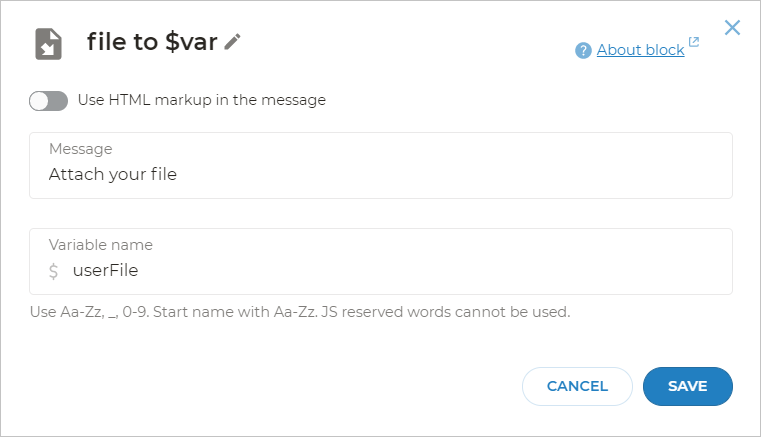
Parameters
In the popup window you can change the block parameters:
- the Message that invites the client to upload a file.
- You can use HTML markup in the bot messages. To do this, activate the Use HTML markup in the message toggle.
caution
Not all channels support HTML markup. Learn more about this in the HTML markup article.
- the Variable name that will contain the file.
note
To prevent Aimylogic from potential running out of storage space, we’ve set the maximum file size to 50 Mb.
The result of uploading a file
You can decide what will happen after the file has been successfully or unsuccessfully uploaded. For that, create new connections for each result of the file upload.