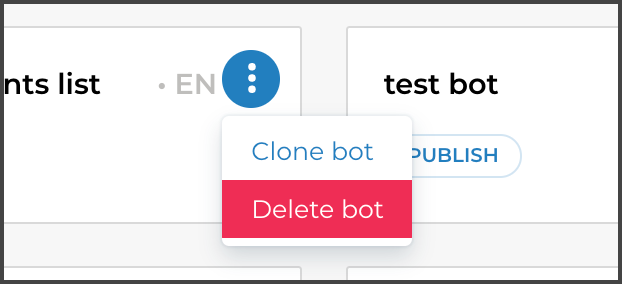What can I do with my bot?
Any bot can be renamed, copied, or deleted.
How to change bot’s name
Name of the bot (or a script) is the title you see in the script construction and in the list of your scripts. It doesn’t influence the bot’s name once it’s published.
To change the name:
-
Open your script. To do this, go to https://app.aimylogic.com/ and click on your script

-
Go to the Settings tab on the black panel on the left
-
Change the bot name in the Bot name field:

-
Click Save
How to make a copy of your bot
Aimylogic allows to copy your bot. This might be useful for example if you want to try out new script options without taking an existing bot offline.
To copy your bot, go to your bot list and click Clone bot in the dropdown menu of your script:
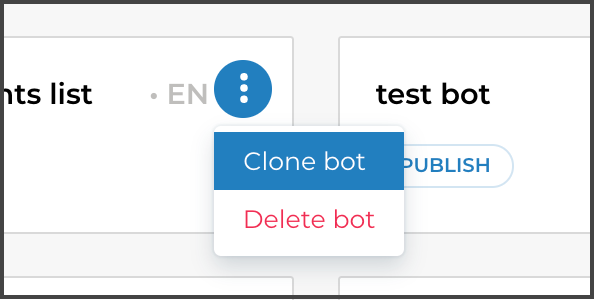
Then enter the name of the new copy and click Continue.
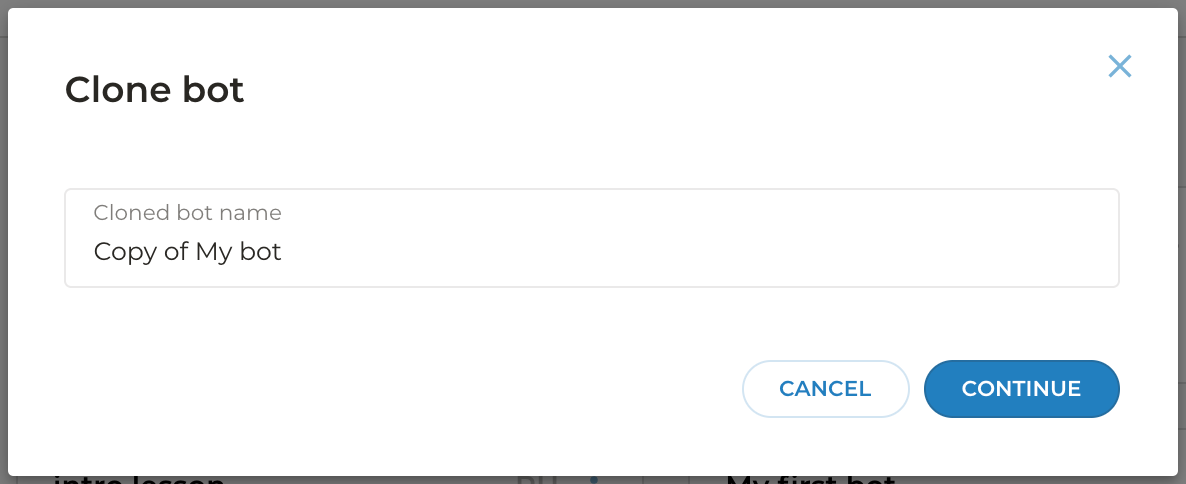
Aimylogic will create a new bot that is completely similar with the original one. It will have the same settings, Q&A base, and script.
There are a few things that won’t be copied to the new bot:
- Channel settings. The new bot won’t be published in any channels
- Dialog history. This is a new bot that hasn’t communicated with any users yet
You can now do whatever you would like with your new script without changing the original.
How to delete a bot
It will disappear from the list of your channels forever
There are two ways to delete your bot.
Right from the script
-
Open your script. To do this, go to https://app.aimylogic.com/ and click on your script

-
Go to the Settings tab on the black panel on the left
-
Click Delete bot in the top right corner
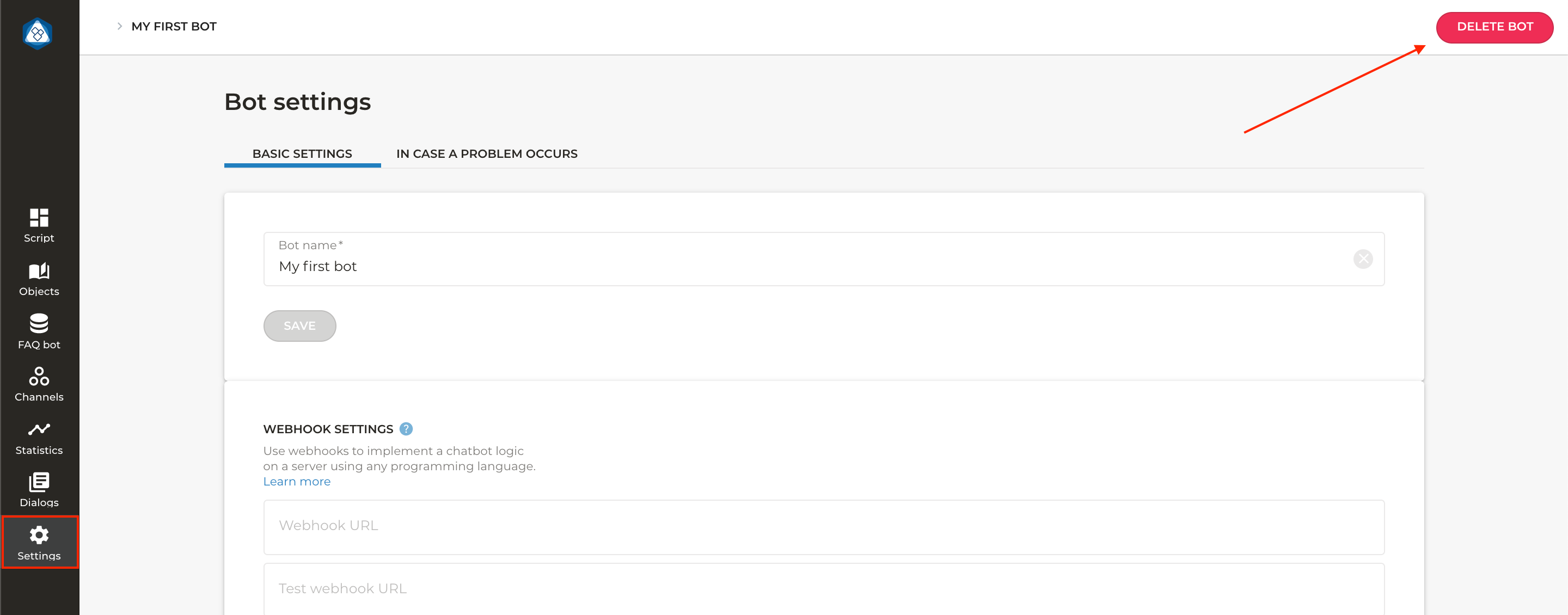
From the home page
Go to your bot list and click Delete bot in the dropdown menu of your script