Intent training
There are two ways to make the bot understand natural language by using intents:
-
Patterns — formal rules for matching requests against special templates. For example, if a request matches a pattern like
{(~fix/~mend/repair*/recover*/servic*) * (pc/laptop [pc]/computer)}, chances are high that the user is asking where they can have their computer fixed. -
Training phrases — example requests used for training the classifier. For example, the bot can be trained to recognize the same intent based on training phrases like I need to fix my computer, where can I have my pc mended, we are looking for a macbook service shop.
Compared to patterns, training phrases can significantly reduce the overhead associated with NLU training: you don’t have to write any rules by hand nor try to make them include as many synonyms as possible. You can use external conversation log files as your source of training phrases, as well as annotate phrases directly from dialog analytics after the bot has been launched.
On the other hand, non-rule-based algorithms are arguably less transparent than their counterparts, which makes the use of training phrases more unpredictable. If you decide to use them for training, bear in mind the specifics of how a particular classifier algorithm works and follow a few simple rules when preparing the training set.
If the contents of the intents are similar, user requests may not be recognized correctly. To ensure that requests trigger the right intents, you need to prepare a high-quality training set that doesn’t contain duplicates, similar phrases, and stop words.
Algorithms and dataset size
You can learn about the differences between algorithms and see recommendations for the number of phrases in the Algorithm comparison article.
Set up the search for matches
To avoid having duplicates and similar training phrases and answers in your intents, enable the search:
- Go to the JAICP main page and find the project you need in the My projects section.
- Click in the project card → select Project settings.
- Find the Search for matches setting on the Classifier tab and enable it. By default, training phrases can match by 50% and answers by 80%.
The search for matches is triggered when you enter new training phrases and answers, as well as when you edit them.
Whenever you save a phrase, it’s classified. If the phrase is similar enough to other intents, you’ll get a warning with a list of those similar intents.
Whenever you save an answer, it’s compared to answers from other intents by the Jaccard index.
Here’s an example of how you could use the search for matches:
Create an /I want to buy the course intent. Fill it with training phrases and type a response to it:
- Phrases
- Answer
- I’m interested in this training course
- I need to buy your course
- I’d like to purchase this course
- I’m buying your education course
For more information about courses, visit https://example.com/
Click Test to train the classifier. The contents of the intent will be taken into account when searching for matches in other intents.
Now, create an /I want to make a refund intent and fill it out.
By default, phrases can match by 50% and answers by 80%. If these values are exceeded, warnings will appear:
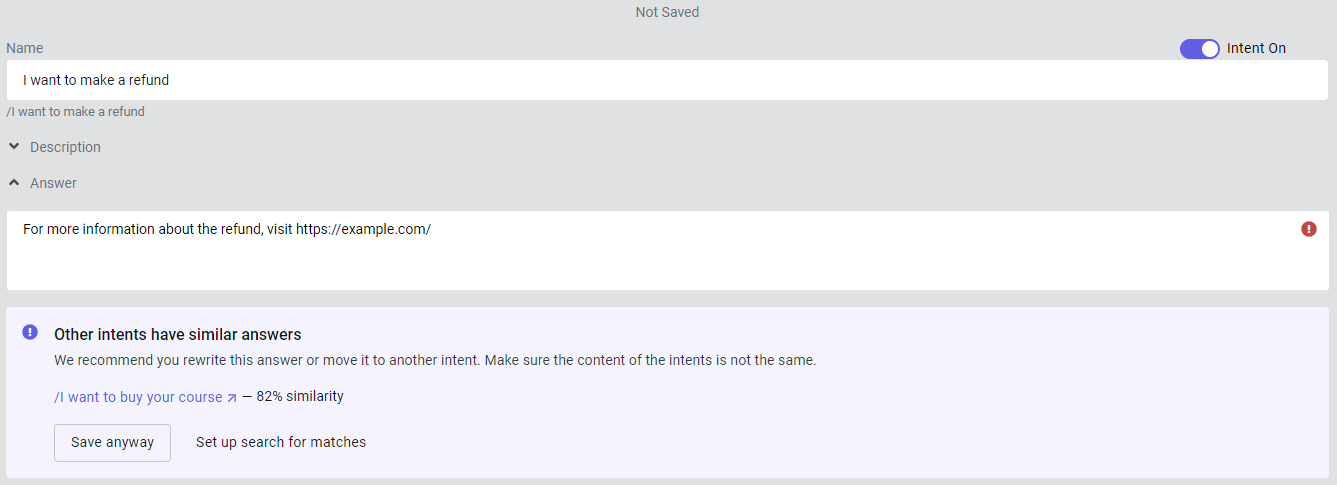
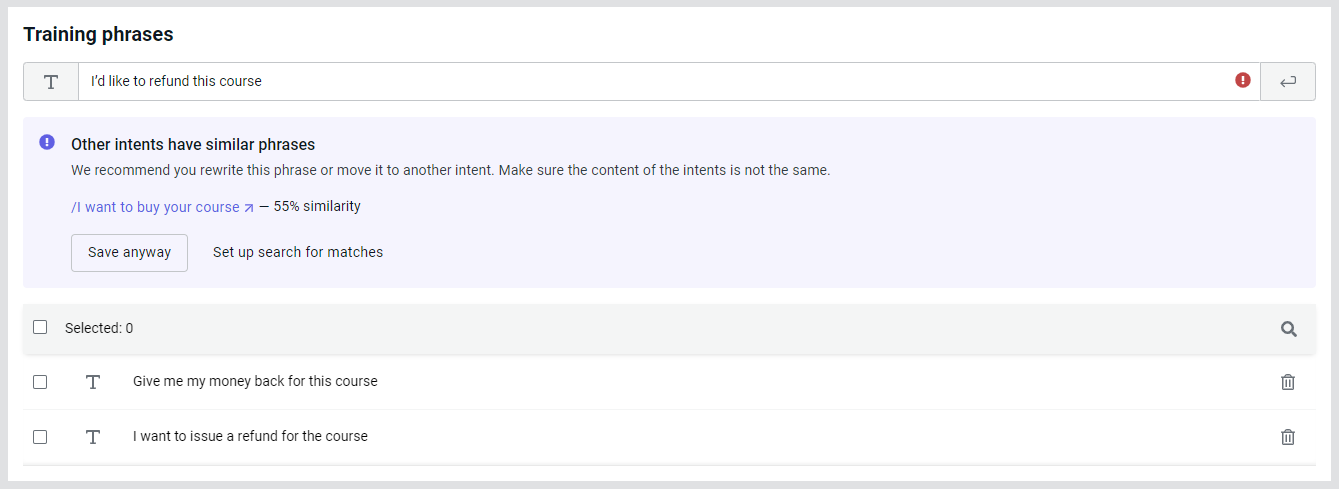
You can:
- Save anyway — ignore the classifier’s warning and save your phrases and answers anyway. Some intents may be too similar, lowering the quality of the training set.
- Set up search for matches — adjust the classifier settings and find the optimal values for your project.
Remove duplicates
Both Classic ML and Deep Learning are sensitive to duplicate training phrases in intents. This can be observed by taking the following steps:
- Create a new project and select Deep Learning as the classifier in the project settings.
- Go to NLU → Intents and select the hello intent. It should have one training phrase: hello.
- Click Test and enter a query with a similar meaning, like hello everyone.
- Close the test widget, add another hello to the intent training set, and repeat step 3.
After you added a duplicate, the similarity score of the same request has increased.
On the other hand, STS and Transformer calculate the semantic similarity of the request to each training phrase individually. If you carry out the same experiment with an STS or Transformer project, it will be evident that these algorithms are insensitive to training phrase duplicates and doesn’t increase the score of such intents. Nonetheless, it’s generally best to do without them at all.
Avoid similar training phrases
When preparing the training set, even more important to avoid than duplicates are training phrases different only in a couple of words or having a different word order.
- Good training set
- Bad training set
- could I arrange a meeting with my manager
- I need to see my managing director
- I would like to make an appointment with my manager at 5
- can you plan a session with my boss tonight
- could I arrange a meeting with my manager
- could I arrange a meeting with my boss
- could a meeting with my manager be arranged
- a meeting with my manager at 5
Phrases from the bad training set contain the same words and express the intent in only one way. If these phrases are used for training, the model will become overfitted: the intent will only be triggered by phrases closely matching those in the training set, but not by others.
Filter out stop words
It is good practice to remove stop words from training phrases, meaning high-frequency common words which may occur in phrases on any subject.
Avoid situations when stop words are distributed unevenly across intents. Otherwise it is typical to run into the following issue: a request containing stop words can trigger the wrong intent which has the same stop words in the training set, while the correct one has a lower score.
Some of the most frequent stop words include:
- Greetings and farewells like hello, goodbye
- Words of entreaty and appreciation like please, thank you
- Modal words like may, want
- Whole phrases like I have a question, can you clarify an issue
You can reuse open-source stop word dictionaries
(for example, take one from one of the stopwords-iso project repositories)
and extend them with words specific to your dataset.