JAICP extension for VS Code
Beta
Just AI presents a JAICP extension for Visual Studio Code (VS Code). Through this extension, you can develop projects locally from your computer, not limiting yourself to the built-in JAICP editor.
Installation
- Follow this link to download the latest version of the extension.
- Open VS Code.
- Press Ctrl + Shift + X to open the extensions view.
- In the top right corner of this view, select → Install from VSIX… and open the file you downloaded.
- In a few seconds, the extension will be installed and ready to use.
Features
- JAICP DSL syntax highlighting
- Autocompletion, Go to Definition, and Go to References for states
- Autocompletion for JS API built-in variables and services
- Synchronization between local and remote projects (for example, those hosted on
app.jaicp.com) - Testing bots in the test widget right from VS Code
- Real-time server log streaming
tip
You can find the full documentation on the extension page inside VS Code.
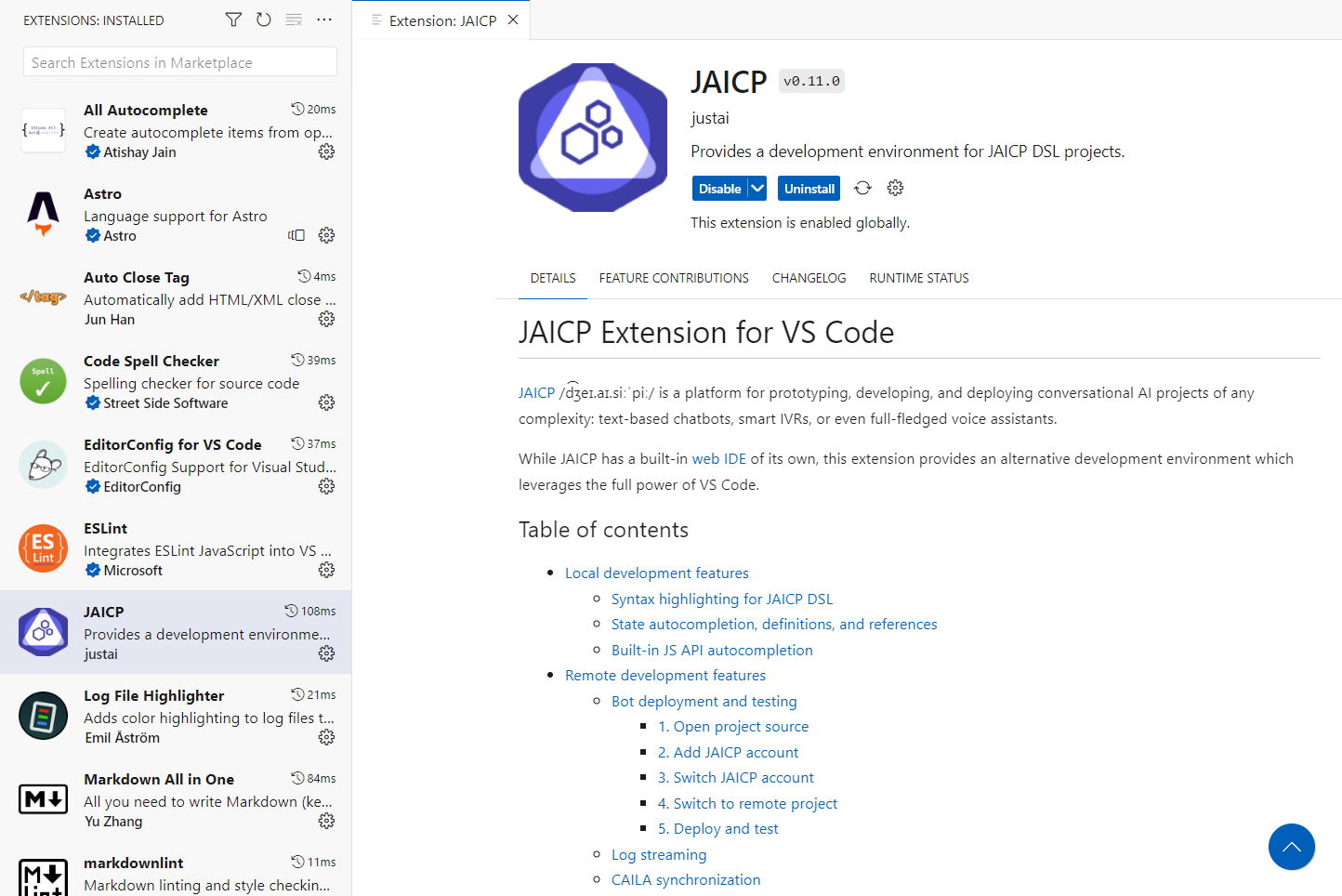
Feedback
The JAICP extension for VS Code is currently in beta. If you use it for development and would like to share your feedback, please send a request to our customer support.