Bot knowledge base
The knowledge base is a set of chatbot or voice assistant modules. Through the use of modules, chatbots can better understand customers and achieve various business goals.
The main advantage of the knowledge base is its simple user interface, through which you can easily control the bot modules and customize them to suit the project’s needs. This tool is primarily aimed at conversational AI development team members whose work does not directly involve technical tasks, such as writing code or fine-tuning the classifier.
Getting started
-
Create a new JAICP project or select an existing one.
-
On the control panel to the left, select Knowledge base.
-
Create the first module in your project.
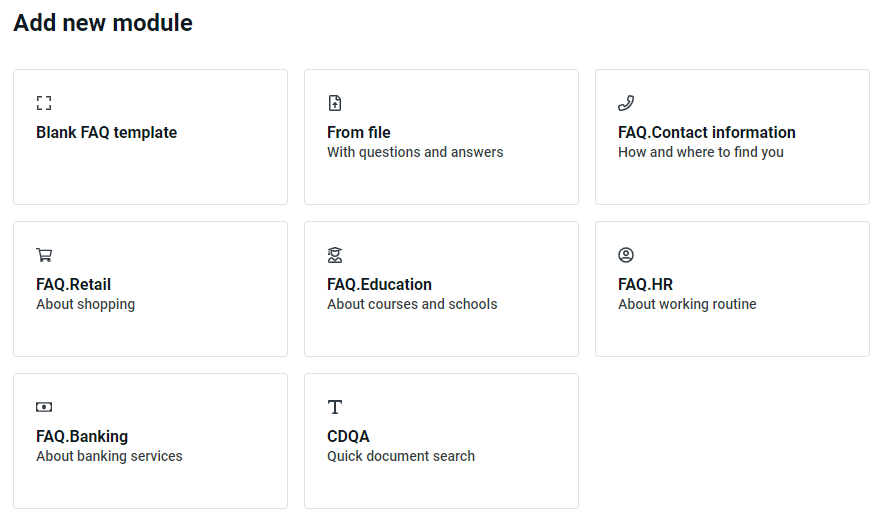
The project knowledge base can consist of multiple modules.
You can manage these modules through the knowledge base menu and the tab bar. On this page, you can add new modules and switch between them. Right-click a tab with a module to rename it, disable or re-enable it, or else delete the module entirely.
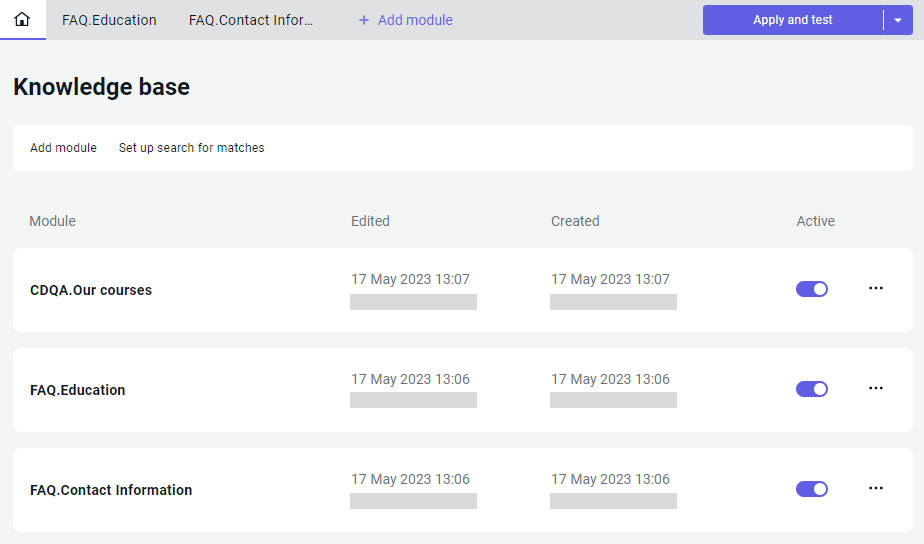
What is a module
A knowledge base module is a set of bot functions which share a common use case or a problem they help solve. There are two ways to manage knowledge base modules:
- Manually add sets of frequently asked questions and answers (FAQ).
- Attach documents where your bot can look for answers to set questions (CDQA).
Modules may enable the bot to:
- React to spontaneous customer queries — this is usually referred to as “chit-chat”.
- Respond to questions on specialized topics, such as the banking services your company provides.
Future versions of the knowledge base will also support modules which will be able to trigger their own separate scripts inside the main bot: for example, set an alarm by the customer’s request and set it off at the scheduled time.
Knowledge base modules use the NLU core.
The NLU core allows the bot with a module to understand user requests.
If the features of the knowledge base aren’t enough for you,
you can switch to NLU and carry on your work in the intents interface.
Navigate to NLU → Intents and find an intent named KnowledgeBase in the intents tree.
Each of its nested intents corresponds to one of the modules in the current project.
Module testing
While working on the knowledge base, you can verify if questions within phrases are recognized correctly. In the top right corner, select:
-
Apply and test — this will apply the latest changes in the knowledge base, then open the test widget.
-
next to Apply and test → Open the test widget — in this case, the changes will not be applied.
tipThis option may come in handy when you need to check the behavior of the previous knowledge base version after you’ve already made changes to it.
Test widget
The knowledge base shares its test widget with NLU, which is why the test output contains all intents (including questions from FAQ modules) and entities recognized in the current project.
- If NLU detects a question that triggers an FAQ module, this question is displayed as an intent.
Each recognized intent has a corresponding score in the interval from 0 to 1 — the level of confidence that the phrase contains it.
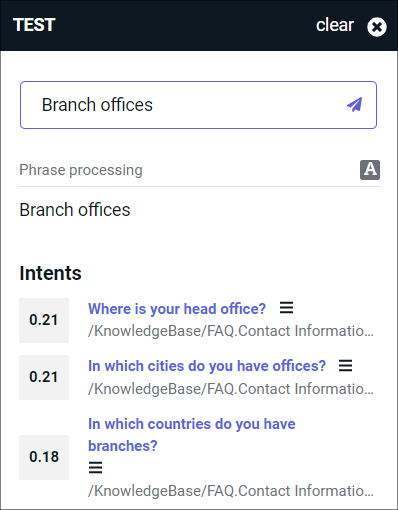
- If a phrase has a question that the CDQA has an answer to, the widget will show this answer above the list of intents.
Click on it to learn more about how the model has processed the question: its confidence value and the list of other possible answers with a lower score.
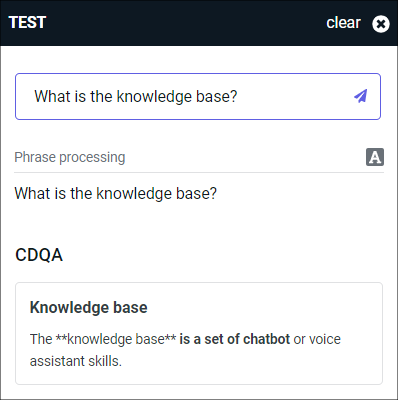
Applying changes
To apply the latest changes in the knowledge base, select either Apply and test or → Apply changes (this will not open the test widget).
Module extension
JAICP offers built-in tools to help you expand your knowledge base and prepare it for bot training.
The bot is trained on the contents of the FAQ modules. These make up your training set. To help the bot understand user requests better, the training set needs to be processed and expanded with data the bot will encounter when communicating with users.
To use the tools, select and go to the knowledge base menu.
Here you can:
-
Add module.
-
Use this to avoid duplicates as well as similar questions and answers. If you don’t filter it out, the bot may answer the wrong question during a dialog.
-
Use this you to update modules with questions and alternative phrases from previous user conversations. Fine-tuning will be useful if you’re using the bot long enough and it has collected enough conversation data.
cautionBy default, fine-tuning is disabled. To access it, send a request to our customer support.