Aimylogic release 1.10.7
New
- New Send SMS block.
- Support for the Operator API channel.
- Support for the Open Graph protocol in the chat widget.
- Changing the logic of creating a bot button on Aimylogic.
- Displaying inline buttons above the chatbot input field.
- Expending limits for the Skill Master plan.
In release 1.10.7, we have implemented support for sending SMS messages and for the Operator API channel.
In addition, we have worked on improving some chat widget features. Firstly, the chat widget now supports the Open Graph protocol. Secondly, you can now control the display of inline buttons in the chat.
Among other things, we have changed the logic of the button for creating a bot in the Aimylogic visual editor, increased the limits for the free Skill Master plan, and updated channel names:
- Webim → Webim Custom Channel API
- Webim 2.0 → Webim External Bot API 2.0
Send SMS block
Now you can send SMS-messages to phone numbers registered in Russia right from the script using the Send SMS block. You won’t need to use integrations with third-party services for this.
To add the block in the script, select Send SMS in the block menu. Fill in the required parameters in the block and click Save.
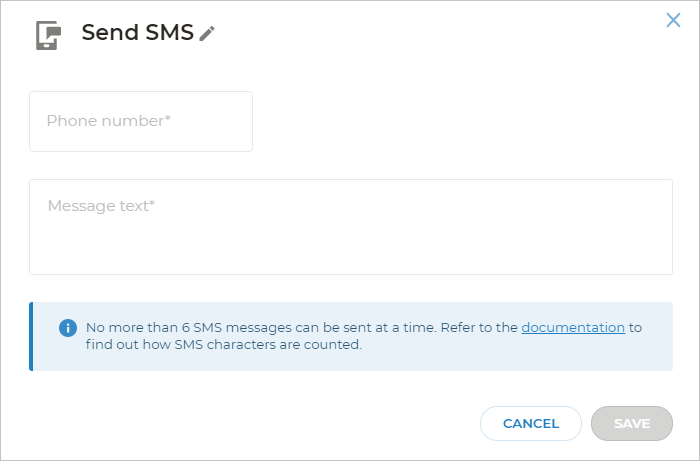
Operator API channel
We have implemented support for the Operator API channel.
You can use the Operator API to connect any customer engagement platform to the chatbot project created on Aimylogic. When the customer engagement platform is integrated with Aimylogic, data received by the chatbot during the conversation with the client is sent to the application.
Chat widget
Open Graph protocol
Due to the Open Graph protocol support, previews of linked resources are now available if messages from the bot, client, or agent contain external URLs.
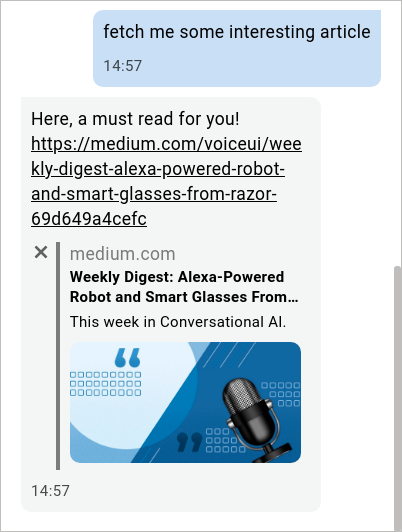
Displaying inline buttons above text input field
We have added the Display inline buttons above text input field option in the chat widget conversation involvement settings.
With this option enabled, inline buttons are displayed above the input field just like regular buttons, rather than in the chat field under the messages.
Creating a bot from the script
We have changed the logic of creating a bot button. From now on, if you create the bot from the Chatbots or Calls section, the script will be created in the corresponding section.
Expanding limits for the Skill Master plan
We have expanded the limits for our free Skill Master plan, which is used to build skills for voice assistants.
From now on:
- Your bot can communicate with up to 80 000 unique users per month.
- The number of FAQ entries is unlimited.
- You can connect the Sber Salut channel to your bot.