JAICP release 1.9.12
New
ZB-6609Connecting the bot on the JAICF to the Alexa channel via JAICP.ZB-6609Connect the bot on the JAICF to the Aimybox channel via JAICP.ZB-8205Display project deployment logs on JAICF in JAICP.ZB-7619ASR/TTS: own account connection.
Improved
ZB-8135ASR/TTS for project by default.ZB-8136Telephony limits increase on demo period.ZB-4403Optimization of PushGate service.ZB-7907Phone channel: increase the time between dial-ups.ZB-7950Phone channel: spending less attempts on calls with errors.
Fixed
ZB-8446Project is not displayed to users with rolesANALYST,DIALER_USER.ZB-7552The Dialogs section does not show the transition state when using buttons in a bot script.
JAICF
Channels
Two new channels are now available for connection:
Deployment logs
Deployment logs are now available in the channel when a bot is deployed. To do it, press Log against the channel name.
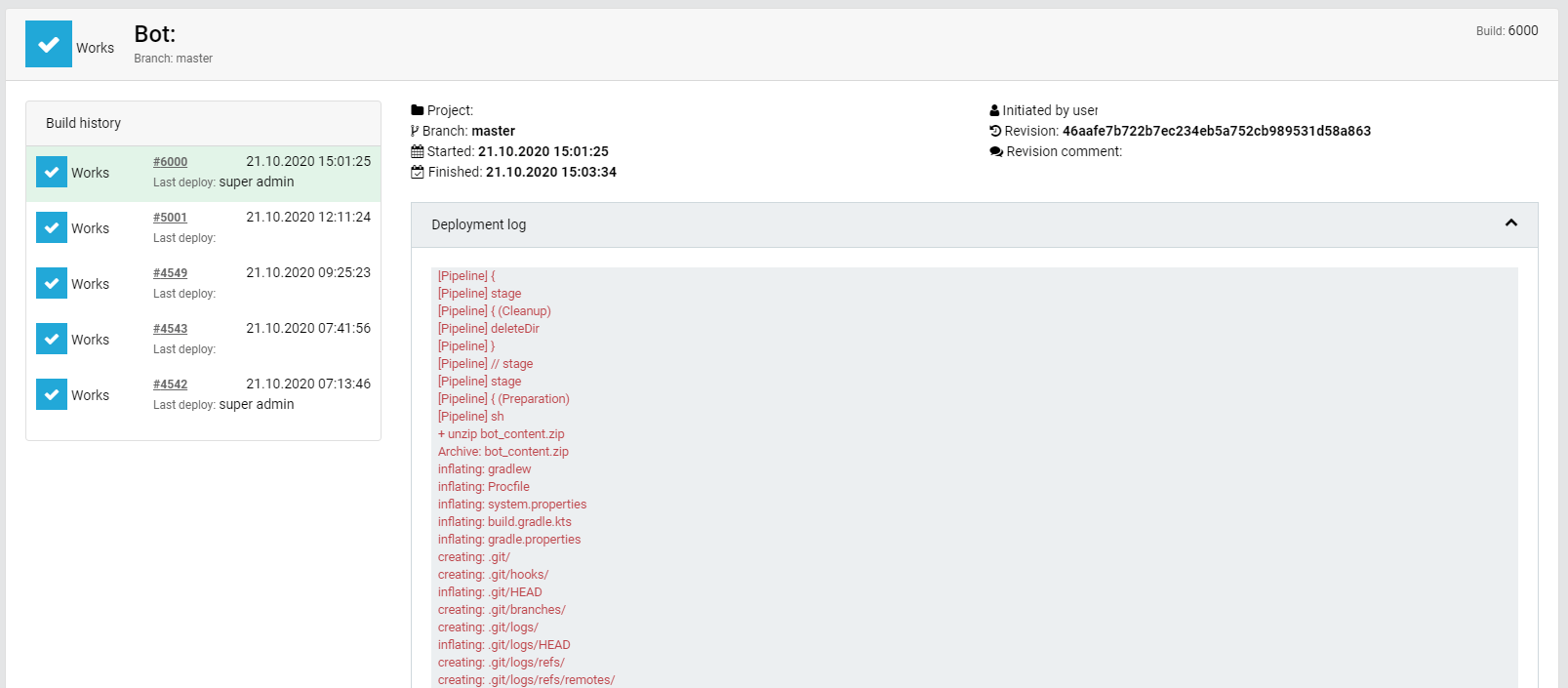
The logs are also displayed in the Server logs panel. Note that the panel Server logs is available from any part of the platform. For example, you can start deploying a bot and at the same time refine the script or view the analytics.
ASR and TTS connection
Для этого перейдите на вкладку ASR/TTS в поле Подключение выберите Создать подключение. Затем выберите поставщика и заполните настройки подключения.
ᅠᅠᅠᅠ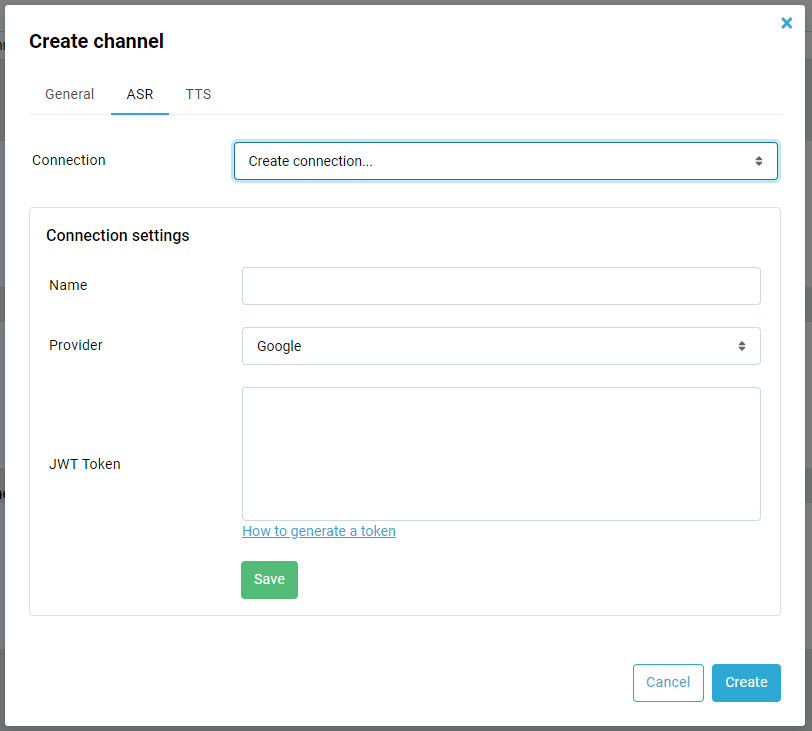
To do this, go to the ASR/TTS tab in the Connection field and select Create connection. Then select your provider and fill in the connection settings.
Optimization
Increase limits on demo period
Starting with release 1.9.12, there will be 100 free minutes of telephony available on the demo period.
ASR/TTS for project by default
In case you don’t select a specific ASR/TTS provider or don’t connect your own account, the default synthesis and recognition settings will be used.
Note that ASR and TTS default settings and tts default settings depend on the NLU language you selected at the stage of its creating.
Calls with an error
When there is a technical error during a call, e.g. there is no connection to the SIP server, the pause before each subsequent dial attempt will be doubled, starting from the value of 1 minute. An attempt will be counted towards the Initial attempts count only on a successful call or when 9 consecutive calls with a technical error have been made.
If the call is ended because this number does not exist, only 2 attempts will be spent on repeat calls to this number.
PushGate service
The PushGate service is used to send data from third-party applications to a bot dialog. To use PushGate in a script, you can now access the built-in service $pushgate.
Bug fixes
| Problem | Behavior | Status |
|---|---|---|
| Projects | Users with the roles ANALYST, DIALER_USER are not shown the project. | Fixed in 1.9.12 |
| Dialogs | The Dialogs section does not show the transition state when using buttons in a bot script. | Fixed in 1.9.12 |