Telephony setup
This article is part of a tutorial about creating an outbound call campaign using NLU.
- Telephony setup (you are here)
- Script setup
- Campaign launch
- Analytics
- Additional features
- Testing
In order to make the bot available in the voice channel, you will first need to configure an external SIP connection.
Zadarma sign-up
For this example, we will use Zadarma PBX.
tip
You may use the telephony services of any external SIP provider, as well as your own.
Obtain the SIP connection login and password:
- Sign up for Zadarma and confirm your phone number.
- On the Settings > My profile > Calls tab, disable the Call without a country code option.
- Go to Settings > SIP connection.
SIP connection setup
Switch to JAICP. On the sidebar, select SIP server connection, click the Add new connection button and set up your new connection:
- Copy the Login and the Password from the Zadarma SIP connection settings.
- Your Host / IP should be
sip.zadarma.com.
Leave the remaining settings set to their default values.
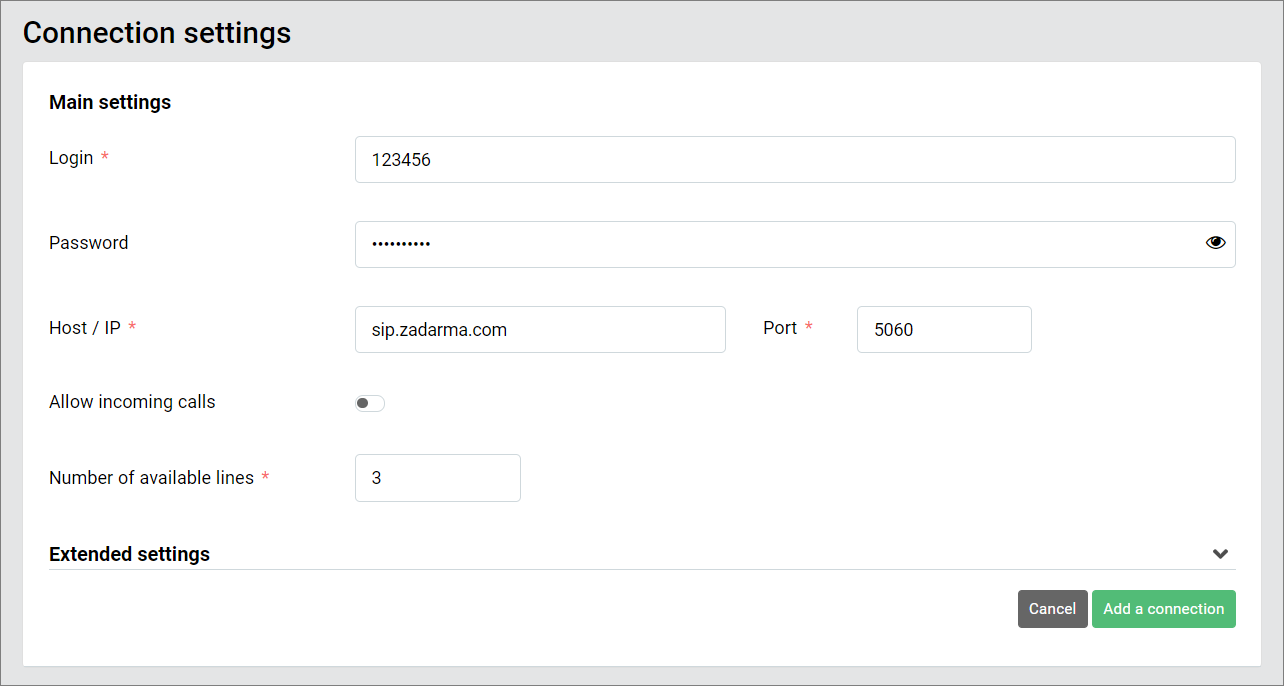
After creating a new project using NLU, you can move on to setting up the bot script.