How to use a bot in several channels
If one bot is published in several channels, it processes the data it gets in different ways. Depending on a particular channel, the bot uses different variables to process data, for example, information sent by the client.
In this case, you have to determine the channel type by placing a $channelType system variable into the Conditions block:
-
Add the Conditions block when getting client data with the help of the
$rawRequestsystem variable. -
Add a condition for each channel you have connected to your bot. For example, if you connect Telegram and VK, add the following conditions:
$channelType == "telegram"$channelType == "vk"
-
For each channel, configure script branches.
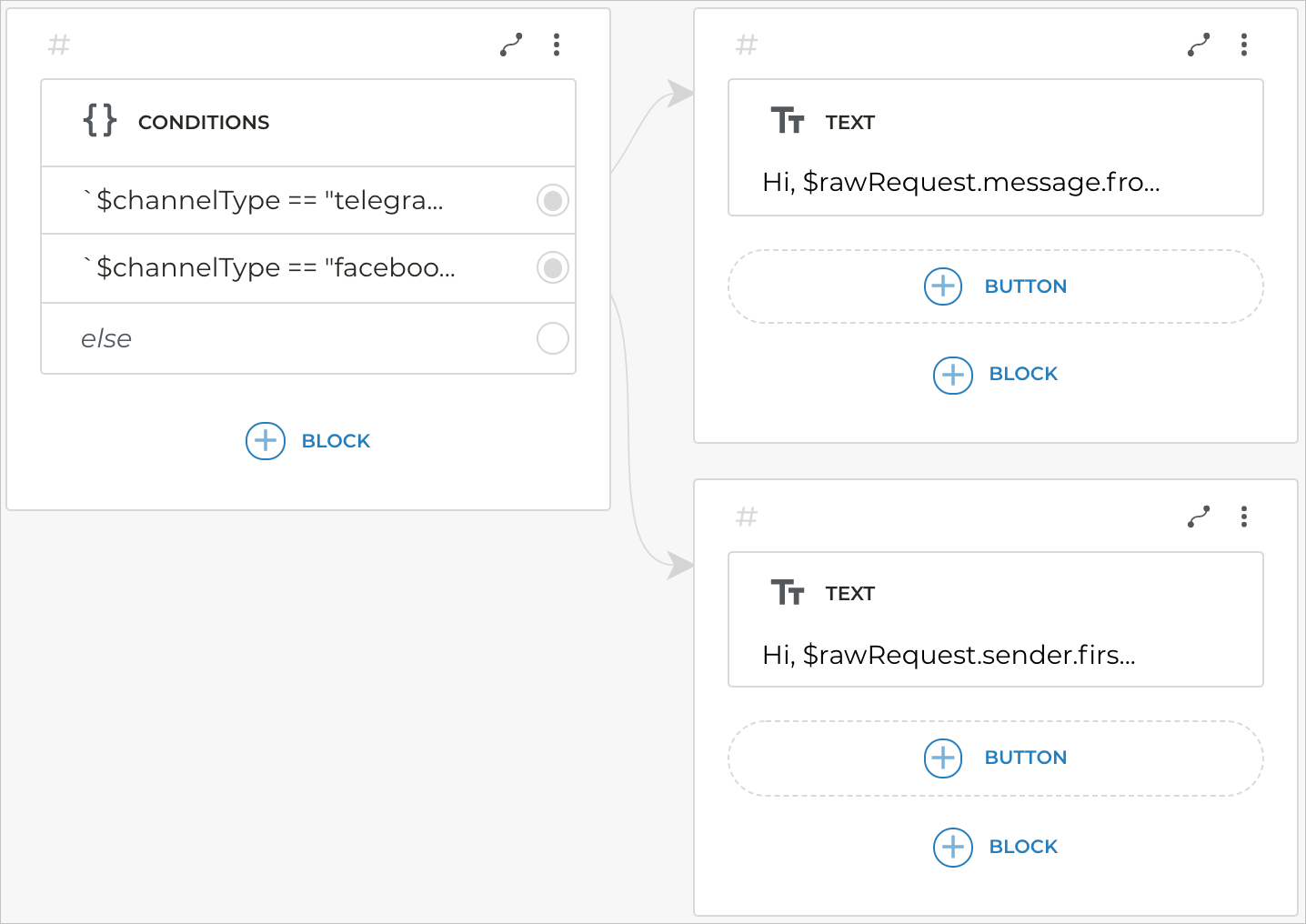
Channel types
Possible values of the $channelType system variable:
| Channel | $channelType |
|---|---|
| Aimybox | zenbox |
| Alice | yandex |
| Bitrix24 | bitrix |
| Chat API | chatapi |
| Chat widget | chatwidget |
| edna.chatCenter | threads |
| JivoChat | incoming_jivosite |
| LiveTex | inbound_livetex |
| Marusia | marusia |
| Mattermost | mattermost |
| Microsoft Teams | azure |
| Sber Salut | sber |
| Telegram | telegram |
| Telephony | resterisk |
| Viber | viber |
| VK | vk |
| Vonage | nexmo |
| Wazzup | wazzup |
| Webim (External Bot API 2.0) | incoming_webim2 |
wechat | |
whatsapp | |
| WhatsApp (via i-Digital) | i_digital |