Analytics
Request statistics
Aimychat provides statistics on all customer requests that are summarized according to agents and groups. Using statistics, you can get information on agent workload and performance as well as customer satisfaction score.
To access the statistics, click on the sidebar.
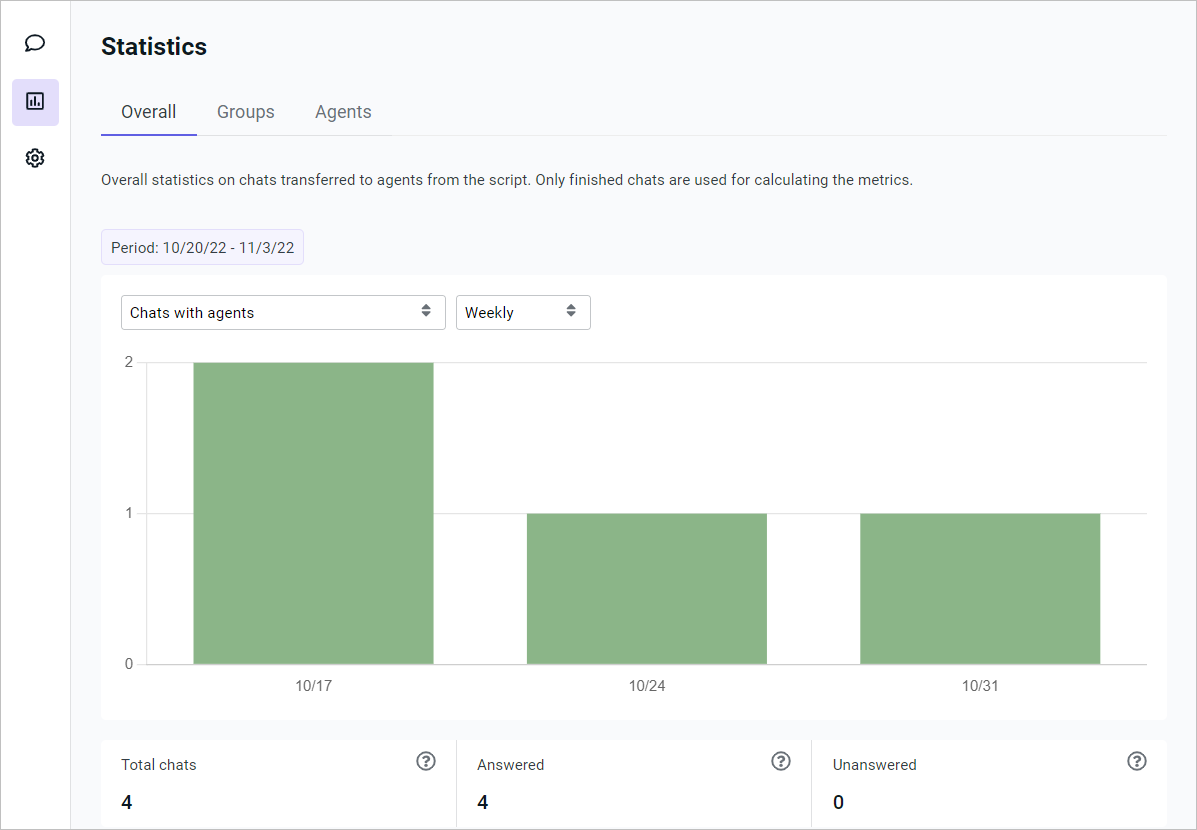
How statistics are calculated
- Statistics contain data only on closed chats.
- When you choose the period, Aimychat considers the date when chats were transferred to agents, and not when agents closed them.
You can find calculation details for some statistics below.
Groups tab
-
Total chats, Answered, Unanswered
If a chat is transferred to a group several times, only the first transfer is counted.
-
Chat duration
If a chat is transferred to a group several times, the overall time spent on communication with a customer is counted.
Agents tab
-
Total chats, Answered, Unanswered
If an agent joins the same chat several times, each time they join it is counted.
-
Chat duration
If an agent joins the same chat several times, the overall time spent on communication with a customer is counted.
Example
A chat was transferred to the agent group X from the script:
- An agent from the group X talked to a customer and transferred the chat to the group Y.
- After some time, the agent from the group Y transferred the chat back to the group X.
- The agent from the group X replied to the customer and closed the chat.
| Indicators | Result | |
|---|---|---|
| Groups tab | ||
| Total chats Answered Unanswered | Only the first transfer will be accounted for in the statistics for the group X. The indicators will be as follows: 1, 1, 0. | |
| Chat duration | The duration of such a chat for the group X will be calculated as: interval 1 + interval 3. | |
| Agents tab | ||
| Total chats Answered Unanswered | Every connection will be counted in the statistics for the agent from the group X. The indicators will be as follows: 2, 2, 0. | |
| Chat duration | The duration of this chat for the agent from the group X will be calculated as: interval 1 + interval 3. | |
Request subjects
If you have connected Aimychat to your bot project in the JAICP platform, you can specify request subjects when configuring transferring chats to agents.
For that, add the theme property for the switch-typed reply.
TransferToOperator action tag does not support request subjects (see action tags JAICP DSL).To view the distribution of requests by subjects, go to Statistics → Overall in Aimychat.
Chat history
Aimychat stores history for all closed chats. You can analyze it to get information on agent performance and customer satisfaction score.
To access the history of your group chats, click on the sidebar, then go to the History tab.
Aimylogic and JAICP analytics
Aimylogic and JAICP provide various analytical tools for your project. Use them to view summary statistics for your bot where you configure transferring chats to agents. It may help you to improve the bot so that customers solve more issues using it, and the workload on agents is reduced.
Learn more about analytical tools in these products in their documentation: Aimylogic and JAICP.